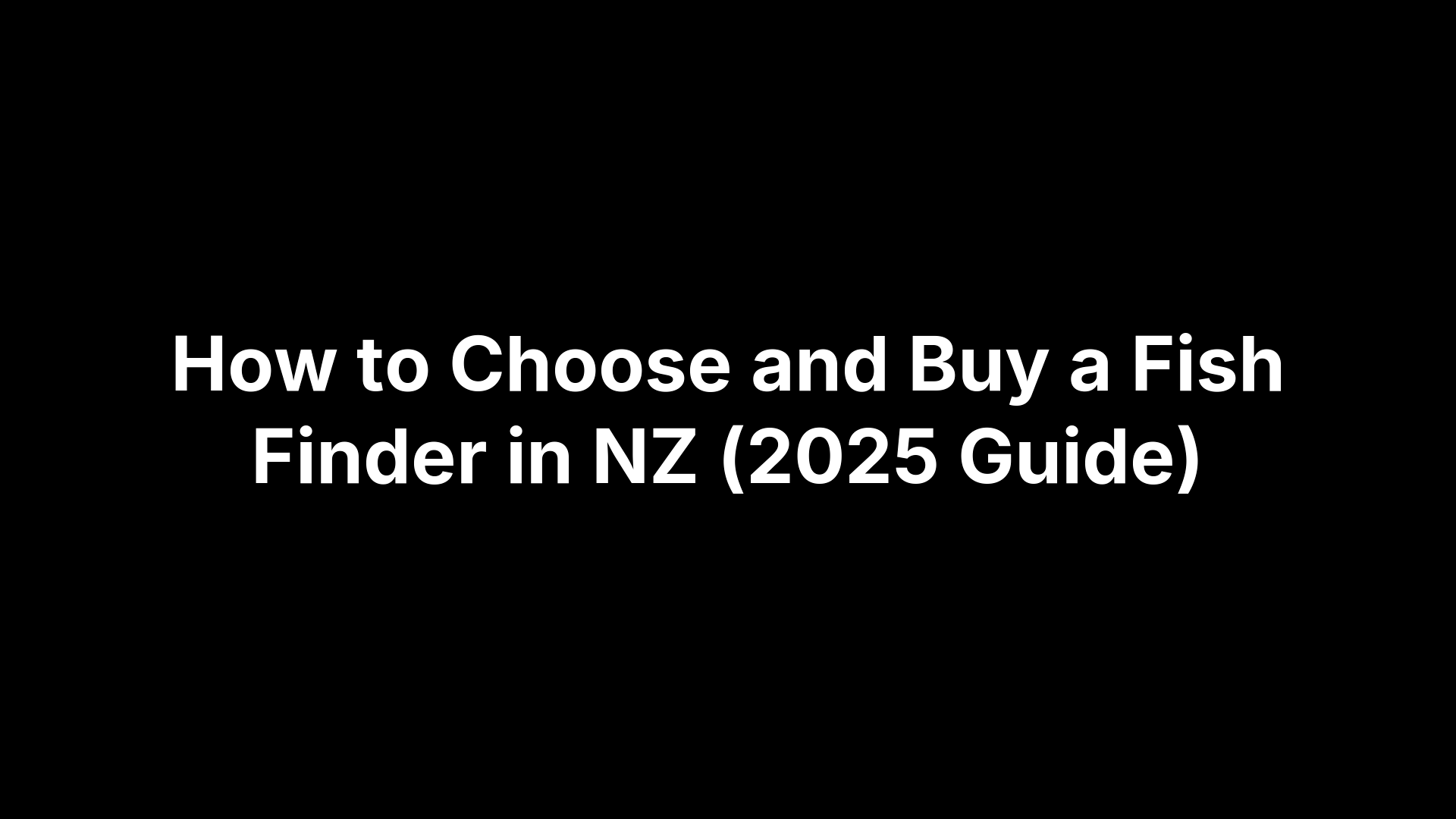How to Choose and Buy a Fish Finder in NZ (2025 Guide)
Choosing a fish finder should be exciting, not confusing. Yet between CHIRP frequencies, Side/Down Imaging, Live sonar, 3D views, chart cards and transducer options, it’s easy to overspend or buy the wrong setup for how we actually fish in New Zealand. Add bright, glary conditions, beach launches, small consoles on tinnies and kayaks, and the decision gets trickier. And yes—charts, transducers and installation can add real cost beyond the sticker price.
This guide gives you a clear, NZ‑specific path to the right unit the first time. We’ll match features to the way you fish—soft‑baiting for snapper in the Gulf, jigging kingfish on reefs, or trolling trout on lakes—so you end up with a screen you can read at midday, a transducer that suits your hull and depths, reliable local mapping, and room to grow without paying for bells and whistles you won’t use.
Step by step, you’ll define your fishing, choose the right sonar tech (2D CHIRP, Down/Side, Live, 3D), pick screen size and brightness, match the transducer, decide on portable vs fixed installs, sort NZ mapping (C‑Map, Navionics, Quickdraw/Genesis Live), plan networking and add‑ons, budget the true cost, compare leading brands available here (Garmin, Lowrance, Humminbird, Raymarine, Simrad, Furuno), use a simple checklist to shortlist, and cover installation and buying tips for NZ. Let’s get you set up to find more fish, faster.
Step 1. Define your fishing in NZ waters (where, target species, depth, boat or kayak)
Start by defining how and where you actually fish in NZ. Are you soft‑baiting snapper around Hauraki Gulf shallows, jigging kingfish on Northland reefs, or trolling trout on Rotorua lakes? Note your usual depth band, the roughest conditions you brave, and whether you fish from a small tinnie, kayak, or cabin runabout. These answers dictate the fish finder’s sonar, transducer mount, screen size, power draw and whether a portable or fixed install makes sense.
- Where you fish most: region, salt/fresh, launch style.
- Target species + techniques: soft‑baits, jigging, trolling.
- Depths: typical band and absolute maximum.
- Platform limits: console space, power, transom/through‑hull access.
Step 2. Choose the right sonar tech (2D CHIRP, Down/Side Imaging, Live, 3D)
Sonar is your underwater vision. In NZ, match the tech to your water and technique. Start with 2D CHIRP on your fish finder for finding fish and reading bottom, then add imaging for structure. Step up to Live or 3D only if it will change your results.
- 2D CHIRP: Baseline—reliable targets and bottom definition from estuaries to 100 m.
- Down/Side Imaging: Down shows crisp detail below; Side sweeps left/right to cover coastlines, reefs and weed beds—ideal in shallows (ClearVü/DownVision + SideVü/SideScan/SideVision).
- Live sonar: Real‑time fish movement for pinpoint casts; requires extra module and transducer and costs more (LiveScope/ActiveTarget).
- 3D imaging: 3D view of contours, ledges and channel edges to plan drifts and boat position (StructureScan 3D/RealVision 3D).
Step 3. Pick screen size and display quality for bright NZ conditions
Glare on open water here is brutal, so prioritise a sunlight‑viewable display you can read at midday. On small tinnies and kayaks, a 7–9 inch fish finder hits the sweet spot; just remember the case is wider than the stated screen size. Look for crisp resolution if you’ll split chart + sonar, and favour screens described as “sunlight‑viewable” (e.g., SolarMax, glass displays on Raymarine Axiom) to handle reflection, spray and polarised sunnies.
- Size vs space: 7–9 inch for compact consoles; check total unit width, not just diagonal.
- Readability: Sunlight‑viewable glass, anti‑glare coatings and wide viewing angles.
- Controls: Touch plus keypad is easier in chop and with wet hands.
- Split screens: Higher resolution makes 2–3 panes (2D, Imaging, Chart) legible without squinting.
Step 4. Match the transducer to your setup (power, frequency, cone angles, mounting)
Your transducer is the business end of the fish finder, so match it to your depths, boat and fishing style. For typical inshore NZ work, a 600W unit is often ample, and an all‑in‑one transducer keeps your transom tidy and performance consistent. If you beach‑launch, a transom mount on a folding bracket is practical; bigger boats can consider through‑hull for clean water flow and best readings at speed.
- Power: 600W suits most inshore; step up for consistent deep‑reef work.
- Frequencies: UHD/megahertz imaging gives fine detail in the shallows (e.g., 1.2 MHz to about 33 m; 350 kHz to around 200 m).
- Beam coverage: Narrow beams reach deeper; wider beams cover more area in shallow structure.
- All‑in‑one imaging: Combines CHIRP + Down/Side to save space and maximise performance.
- Mounting: Transom (easy DIY), through‑hull (best at speed), kayak/portable kits for small craft; use folding brackets for beach launches.
Step 5. Decide on portable, kayak, or fixed installations
Pick an installation style that matches how you launch, store and power your craft. Consider how often you remove gear, theft risk at ramps, and whether you need the screen off the boat between trips. This choice affects brackets, wiring, battery size and how cleanly your transducer sees the water.
- Portable: Carry-bag kits with a compact 12V battery and suction/clip transducer are ideal for rentals, dinghies and multi-boat use. Fast setup, minimal drilling.
- Kayak: Low-profile mounts and transducer arms keep things snag-free; choose waterproof connectors and light power draw to suit small batteries.
- Fixed (boat): Gimbal or in-dash displays with hard-wired power; transom or through-hull transducers for best readings at speed, and quick-release brackets for security.
Step 6. Get GPS and mapping sorted for New Zealand (C-Map, Navionics, Quickdraw/Genesis Live)
Accurate charts and solid GPS make your fish finder twice as useful in NZ’s mix of harbours, reefs and lakes. Some units come with NZ charts preloaded (e.g., selected Garmin ECHOMAP), while others need a chart card. Check which mapping your brand supports, how you’ll create your own maps, and whether the GPS antenna is internal or requires an external aerial for reliable reception under canopies.
- C‑Map/Navionics compatibility: Simrad and Lowrance support both, with Simrad offering trip planning and auto‑routing. Choose the card with the coverage you actually fish.
- Quickdraw/Genesis Live: Garmin Quickdraw and Lowrance Genesis Live let you build personal contours in real time—ideal for uncharted bays and lakes.
- Built‑in vs external GPS: Garmin ECHOMAP and Raymarine Axiom include internal GPS; Raymarine Element 7 HV requires an external aerial—plan your mounting accordingly.
- WiFi updates/sharing: Many units add chart updates and user‑generated mapping via WiFi; handy for keeping NZ data current.
Step 7. Plan networking and future add-ons (NMEA 2000, radar, autopilot, trolling motors)
Plan for add‑ons now. If you might add radar, autopilot, AIS/engine data or Live/3D sonar, pick a fish finder/chartplotter with NMEA 2000 for data, Ethernet for high‑bandwidth modules, and WiFi for updates and remote viewing.
- NMEA 2000: Budget for a backbone, tees, terminators and drop cables.
- Ethernet: Needed for radar and some 3D/Live sonar modules and sharing.
- Real examples: Lowrance Elite FS adds Halo Dome Radar and Outboard Pilot; Simrad NSS evo3 and Raymarine Axiom/Element support radar and NMEA 2000—confirm trolling‑motor/MFD control compatibility before you commit.
Step 8. Budget smartly and understand true cost (unit, transducer, charts, install)
Price tags often show the display only. In NZ, expect to add the transducer, chart card, any imaging/Live/3D modules, GPS aerial on some models, wiring and networking parts, plus installation. For example, Live sonar typically needs a separate module and transducer and can add well over a grand, while pro installation is recommended for optimum performance and reliability.
- Unit + transducer: All‑in‑one imaging saves space; ensure power and depth match your fishing.
- Charts: C‑Map/Navionics cards or preloaded NZ charts—confirm coverage.
- Modules: Live/3D and UHD imaging are extra hardware.
- Networking: NMEA 2000 backbone, tees, terminators; Ethernet leads.
- Mounting & power: Brackets, covers, fuses/breakers, cable runs, battery capacity.
- Installation: DIY vs professional—allow labour and materials.
- Buffer: Leave headroom for unexpected fittings and upgrades.
Step 9. Compare leading brands and ranges available in NZ (Garmin, Lowrance, Humminbird, Raymarine, Simrad, Furuno)
All the big brands sell capable fish finder/chartplotter combos in New Zealand. The trick is matching their strengths to your style, budget and upgrade path, and checking what’s included (NZ charts, transducer, modules) in local bundles before you buy.
- Garmin: ECHOMAP UHD 75sv often ships with an all‑in‑one GT54 and NZ charts; Quickdraw mapping built in. Panoptix LiveScope adds real‑time sonar via an extra module/transducer.
- Lowrance: Elite FS 7/9 with Active Imaging 3‑in‑1, FishReveal and Genesis Live. NMEA 2000/Ethernet for Halo Dome Radar and Outboard Pilot add‑ons.
- Humminbird: HELIX/SOLIX with dual‑spectrum CHIRP plus Side/Down Imaging; SOLIX adds touch/keypad control. Strong imaging and mapping ecosystem.
- Raymarine: Axiom 7 RV brings RealVision 3D and internal GPS; Element 7 HV delivers HyperVision imaging but needs an external GPS aerial.
- Simrad: NSS evo3 combines SolarMax HD display with keypad + touch, ForwardScan/StructureScan support, WiFi and C‑Map/Navionics compatibility.
- Furuno: DB‑7 with Bluebeam tech is a solid CHIRP option, with NZ‑chart bundles available; renowned for robust sonar and clear target returns.
Step 10. Use a simple checklist to shortlist and compare models
Turn features into a side‑by‑side checklist so you can compare fish finder models in minutes. Focus on what changes results and what adds cost in NZ: sonar, screen, transducer, mapping and install. Copy this to your phone and tick each unit you’re considering.
- Sonar included: 2D CHIRP, Down/Side; Live/3D extra modules?
- Display/fit: Size, brightness, keypad + touch.
- Transducer: All‑in‑one, ≈600W inshore, mount type.
- GPS/maps: NZ charts included? C‑Map/Navionics; Quickdraw/Genesis Live.
Step 11. Installation basics and best practice for small boats and kayaks
On small boats and kayaks, a tidy install matters as much as specs. Poor transducer placement or noisy power can cripple any fish finder. Prioritise clean water over the transducer, protected cable runs, and a mount you can see and reach in chop.
- Transducer: Clean flow, level with the waterline; avoid strakes/bubbles. Use a folding bracket for beach launches.
- Power: Dedicated fused 12V direct to the battery; correct cable gauge.
- Cabling: Route away from engine/VHF looms; waterproof joins, grommets and a drip loop.
- Display: Set a sunlight‑viewable angle; quick‑release gimbal; kayak tethers/low‑profile arms.
- GPS/sea trial: External GPS needs clear sky; test at speed, adjust height/angle and retune.
If unsure, a professional install delivers the best performance and reliability.
Step 12. Buying tips in New Zealand (stock, warranty, support, returns)
Before you swipe the card, treat the purchase like a mini-project. NZ stock can ebb and flow, bundles vary, and warranty is handled locally by retailers or distributors. Confirm what’s in the box, how returns work, and who supports you if something fails. A quick pre‑install check saves hours later.
- Check NZ stock/ETA: Avoid grey imports; get a GST invoice.
- Confirm inclusions: Transducer, NZ charts, GPS aerial, cabling, mounts.
- Warranty + CGA: Length, who handles claims, DOA exchange window.
- Support: Firmware/chart updates and a local service pathway.
- Returns: Change‑of‑mind policy and rules for installed units.
- Test first: Bench power‑up, GPS lock, transducer detection.
- Install quotes: Get labour/materials in writing before booking.
Next steps
You’re now set to make a confident, NZ‑smart choice—one that fits your water, species, depths and boat or kayak, with the right sonar, a readable screen, a matching transducer, reliable local mapping, and a realistic budget for install and add‑ons. Turn that plan into action and get on the water with gear that actually moves the needle.
- Lock your spec: water, depths, platform.
- Shortlist 2–3 models via the checklist.
- Confirm NZ charts and transducer.
- Total the full install cost.
- Book install and plan a sea trial.
Ready to kit out? Shop fish finders, transducers and mounts, or visit our Auckland store at Action Outdoors.